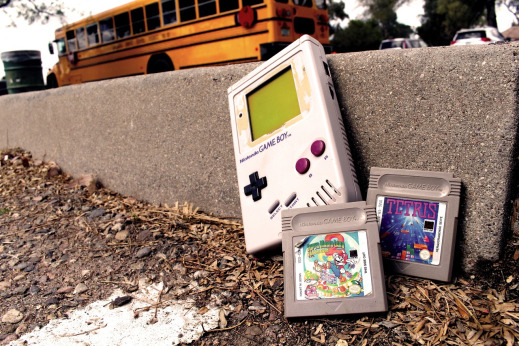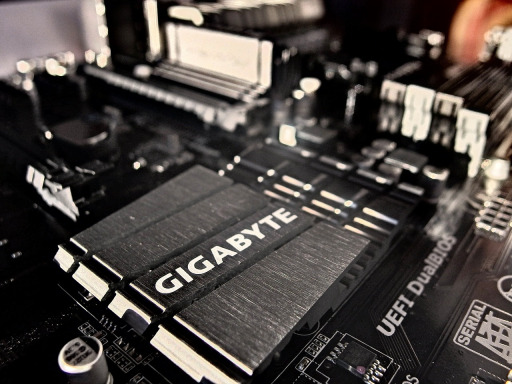Latest News Update
Retro Game News
Steam Deck News
Full Article Feed
Exploring Dragon Ball Zero on the Steam Deck
The world of gaming is ever-evolving, with new titles consistently hitting the market, striving to captivate players and give them unforgettable experiences. One such recent release is "Dragon Ball Zero," a game that has generated immense buzz among fans of the Dragon Ball franchise and beyond. In this article, we will delve into how well Dragon Ball Zero performs on the Steam Deck and weigh some of the pros and cons of playing this much-anticipated title on Valve's portable device.
Overview of Dragon Ball Zero
Dragon Ball Zero takes players into the heart of the beloved Dragon Ball universe, featuring a blend of classic gameplay mechanics and fresh content. With a focus on both single-player campaigns and multiplayer modes, it promises endless hours of action-packed fun. Players can battle their favorite characters, embark on epic quests, and experience stunning visuals that stay true to the series.
Performance on Steam Deck
The Steam Deck, released by Valve, has made waves in the gaming community by allowing players to take their PC gaming library on the go. But how does it handle a graphics-intensive title like Dragon Ball Zero? Here are some insights based on gameplay experience:
Pros
1. Portability: One of the biggest advantages of playing Dragon Ball Zero on the Steam Deck is portability. Gamers can enjoy intense battles and quests anywhere, whether at home or on the move. This flexibility enhances the overall gaming experience.
2. Decent Graphics: Despite being a handheld device, the Steam Deck provides impressive graphical performance. Players reported that Dragon Ball Zero maintains good visuals and animations, making the fights visually appealing and engaging.
3. Customizable Controls: The Steam Deck's layout allows gamers to create their own button configurations, enhancing the overall gameplay experience. Players can find a setup that best suits their style, whether they prefer using the thumbsticks or trackpads.
4. Steam Features: Access to Steam’s features, like cloud saves and achievements, adds another layer of convenience. Players can switch between different devices without losing progress, making gaming more seamless.
Cons:
1. Battery Life: Playing a graphically demanding game like Dragon Ball Zero can take a toll on the Steam Deck’s battery. Users have reported that heavy gameplay can lead to battery drain within a couple of hours, limiting extended gaming sessions.
2. Performance Hiccups: While the game generally runs smoothly, some users have experienced minor performance issues such as frame drops during visually heavy scenes. This can be distracting and take away from the otherwise thrilling gameplay.
3. Limited Settings Adjustments: While users can adjust graphics settings, the range of options is more limited than on a full gaming PC. This means that players may need to compromise on some aspects of performance and visual fidelity.
4. Controller Compatibility: Although the Steam Deck offers customizable controls, there may be a learning curve for those who are used to playing on traditional consoles. Adapting to the handheld’s button layout might take some time for those gamers.
Conclusion
In conclusion, Dragon Ball Zero is a solid addition to the extensive Dragon Ball franchise, and its performance on the Steam Deck is commendable. While there are some minor drawbacks, such as battery life and occasional performance hiccups, the positives—especially portability and decent graphics—make it a worthwhile experience for gamers on the go. If you’re a Dragon Ball fan looking to venture into this new title, the Steam Deck is an excellent option to consider, ensuring that epic battles and adventures can always be just a button press away.